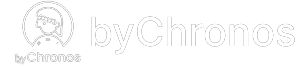How do I hide service prices on my menu?
We understand that you may wish to prevent your clients from seeing the price of your services on the booking page for a various reasons. To handle these special cases, we've added a Hide Price setting that enables you to do just that.
- On the byChronos merchant apps, navigate to Settings > General.
- Click the Hide Service Price toggle to enable it.
- If you visit your booking page now, you will see that the prices are no longer visible for all your services.