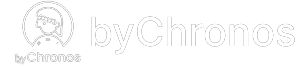How do I set up a card terminal to accept payments?
Our application only supports CardPoint Integrated(Bolt) terminals. Please make sure that all the onboarding procedures for the merchant have been completed and all necessary credentials are obtained before you follow these steps.
- On admin.ezordernow.com, navigate to Location Module > Location Config > Payment Gateway.
- Select Card Connect as the payment gateway.
- Enable the Live checkbox. Then, enter the CardConnect MID and username and password for the payment gateway. Once you are done, click Submit.
- On our byChronos merchant apps, navigate to Settings > Checkout > Terminals. Your card terminals will be displayed by their SN. Locate the one you'd like to use and click Connect.
You are now ready to begin accepting card payments! During the checkout process, click Pay by terminal to start the process.