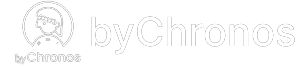How do I set up a lead time for online appointments?
Setting up a lead time for your online appointments is important as it gives you more time to react and prepare for your client. For example, if you set the lead time to 1 hour, that means your clients must book at least an hour in advance to reserve the time that they want. So, an appointment for 12 PM must be booked no later than 11 AM. To set this follow these steps:
- Open our byChronos merchant apps and navigate to Settings > Appointment Settings.
- Find the Appointment Threshold setting and set the lead time to whatever you'd like.
To not have any lead time, you can set the value to 0.