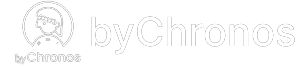How to connect my store to my Google Business Profile?
In order to fully utilize byChronos' Google Business integrated features, you must make sure that you are connected to your Google Business Profile first.
- Go to admin.ezordernow.com and navigate to Google My Business > Business Profile (note: only Admin and SuperAdmin users have access to this page).
- Use the searchbar to find your business. Once you do, click on Connect.
Now that you have your store linked to your Google Business Profile, you can utilize several different features on the byChronos apps such as viewing/replying to your Google reviews or even creating promotions and deals that will be displayed on your business page.