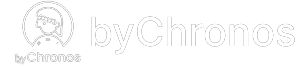Setting up your loyalty system
Looking to elevate your business and keep customers coming back for more? Having a loyalty system can be your secret weapon. Not only will it make your clients feel appreciated, but it can also drive repeat visits, which are crucial for maintaining a thriving business. Follow these steps below to enable our loyalty system.
-
Log in console.go3technology.com.
-
Make sure you've accessed the correct application. Then navigate to Marketing Module > Loyalty Settings.
-
By default, we've already enabled a record for all applications. You can choose to edit the existing one. There are two fields that you can adjust:
- Point Gain Rate: this will determine the amount of reward points your customer will earn for every $1 they spend. A 1 would mean 1 point gained for every $1 spent, 5 would be 5 points for every $1 spent, etc.
- Point Transfer Rate: this will determine the amount of points that can be converted to $1 in redeemable discount using reward points. A 10 would mean every 10 points = $1 in points discount, 100 would mean every 100 points = $1, etc.
-
Save your changes.
You are all set! Each time you process a successful sale using checkout in our byChronos apps, your customer will earn reward points! Please keep in mind that you must Add a customer to the sale before checking out otherwise no points will be earned.
We recommend you to see our other articles regarding our loyalty system to make sure you get the best out of this feature.